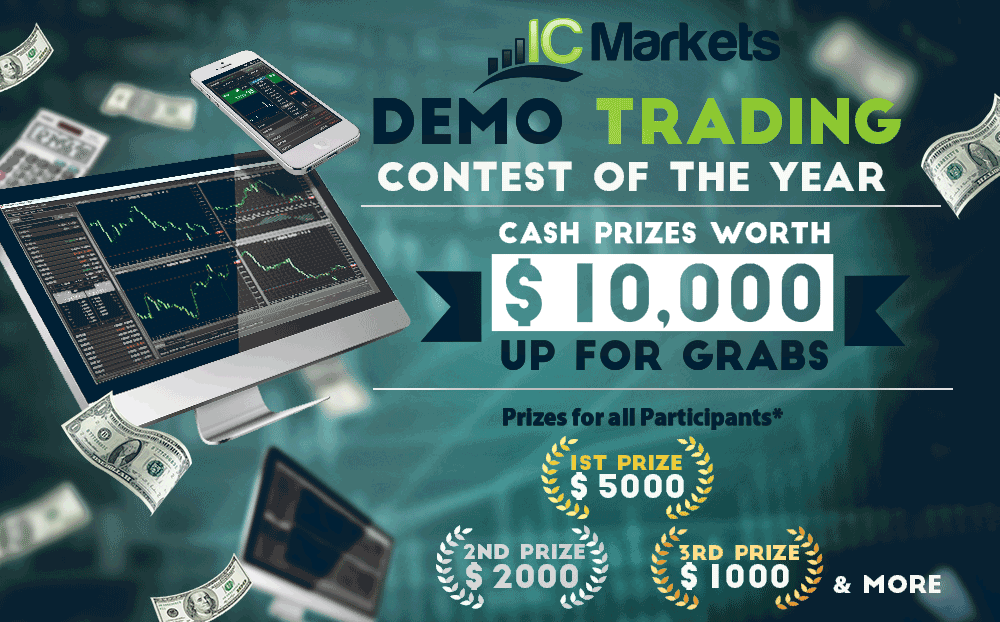Well, they can. It's just that the design would be hard to make responsive if there's too much to consider. There are a lot of things to worry about as you make your design responsive. Here are some of them:
- Devices. Responsive design came to be because there was a need to display the website when viewed on different devices. A site must be easy to navigate, but that would be hard when the link to the other pages on your website is off the screen. Unlike on computers which display sites in landscape mode, mobile devices view websites in portrait mode. Hence there is a need to be able to change the design of the website when viewed in that way.
However, that isn't the only worry designers have. There are lots of different mobile/smartphone manufacturers in the world, and the sizes of their devices aren't the same: some have a higher resolution than the others. To fix this, the designers need to plan out the design changes based on the width of the device's resolution. But since they don't know what type of device the site will appear on, they need to create multiple designs for known devices.
- Changing Standards. Changing standards means changing code. So, whenever standards change, designers need to deal with the changes too.
- Loading Time. Part of the changes to watch out for is how long it takes for pages to load. Usually, people don't like it when a page doesn't load everything after two seconds and on smartphones, pages with lots of things
to load mean they take a long time to appear. Try opening a wiki fandom page on your smartphone, for example. Web pages with fewer things to load are the key to fast loading times. Being minimalistic with the design of your pages will help reduce loading time.
- Images. Images come in all types and sizes. Picking the best image type for the right purpose is the key to preventing increasing your page's load time or disrupting the design. In responsive design, you may even make the code choose between which picture to load based on the view mode. That means that you can have two pictures of the same image, one smaller than the other, and have the code pick the smaller one when viewed on a smartphone, and the bigger one when seen on the PC. Twitter is one such site that uses this method.
There are a lot more things to consider. A designer's work is never easy, so thankfully, there are a lot of tools and ways to make their job easier. Which one to use will be up to them.
Image: Pixabay.com