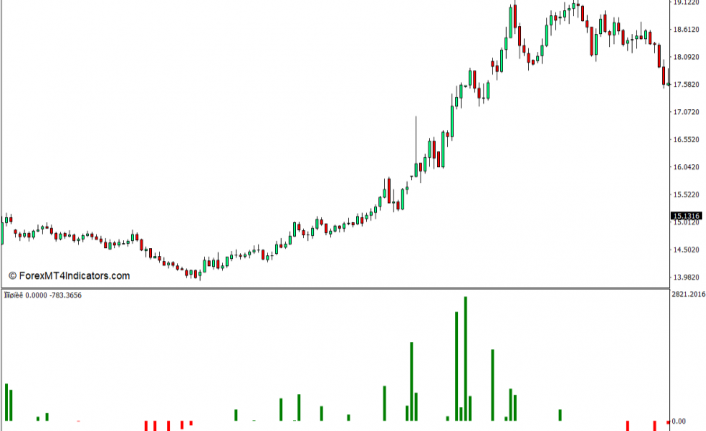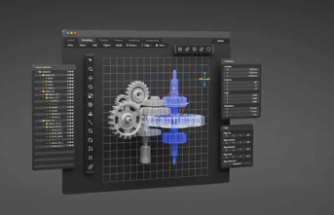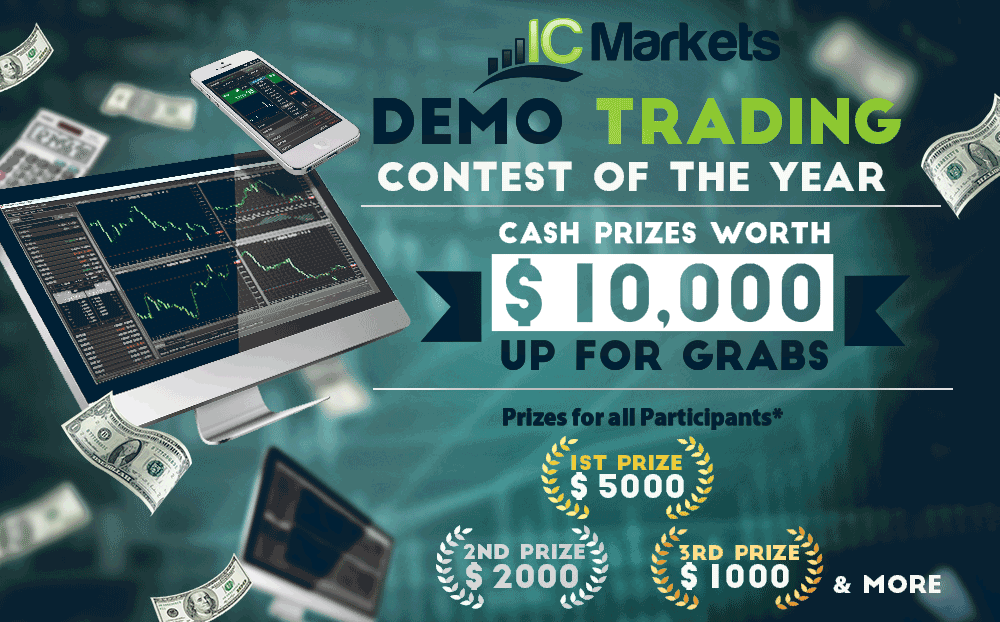Introduction to the Peak Price Values Indicator
Momentum is one of the key elements that traders look for when opening a trade. This is because momentum is a telltale sign that price is about to move strongly in a certain direction. However, not all traders have the skill to correctly identify momentum on a price chart. The Peak Price Values Indicator is a tool which can help traders objectively observe momentum on a price chart.
What is the Peak Price Values Indicator?
The Peak Price Values Indicator is a custom technical indicator which is a momentum-based indicator. It detects momentum direction, reversals, as well as momentum spikes. It then indicates momentum as an oscillator displaying histogram bars which oscillate around its midline, which is zero. Positive bars are painted green, while negative bars are painted red.
How the Peak Price Values Indicator Works?
The Peak Price Values Indicator has a complex formula within its programming script, which enables it to detect momentum. It has an underlying pair of Exponential Moving Average (EMA) lines, which are the 5 EMA and 12 EMA lines. It somehow derives its detection of momentum direction based on the crossing over of these two fast Exponential Moving Average lines. However, its formula is not as simple as that. It does have some intricacies which cause the indicator to plot bars only when it detects a strong momentum coming from price action.
How to use the Peak Price Values Indicator for MT4
The Peak Price Values Indicator has two options which can be toggled on and off by choosing either true or false. Both options cause the Peak Price Values Indicator to be more sensitive causing the bars to plot larger spikes.
Positive green color bars indicate a bullish momentum direction, while negative red bars indicate a bearish momentum.
Traders can use the Peak Price Values Indicator as a trend or momentum reversal indicator. This is based on the shifting of the bars from positive to negative or vice versa, along with the changing of the color of the bars. However, this is best done in confluence with other reversal trade setups.
It can also be used as a momentum direction filter wherein traders would trade exclusively in the direction indicated by the Peak Price Values bars.
Buy Trade Setup
When to Enter?
Open a buy order as soon as the Peak Price Values bars change to green. Set the stop loss on the support below the entry candle.
When to Exit?
Close the trade as soon as the Peak Price Values bars change to red.
Sell Trade Setup
When to Enter?
Open a sell order as soon as the Peak Price Values bars change to red. Set the stop loss on the resistance above the entry candle.
When to Exit?
Close the trade as soon as the Peak Price Values bars change to green.
Conclusion
The Peak Price Values indicator is a very reliable momentum-based oscillator type of indicator. Traders can easily use it as part of their trading strategies. However, as with most momentum indicator, it is always best to use the Peak Price Values Indicator in conjunction with other technical analysis indications.
MT4 Indicators – Download Instructions
Peak Price Values Indicator for MT4 is a Metatrader 4 (MT4) indicator and the essence of this technical indicator is to transform the accumulated history data.
Peak Price Values Indicator for MT4 provides for an opportunity to detect various peculiarities and patterns in price dynamics which are invisible to the naked eye.
Based on this information, traders can assume further price movement and adjust their strategy accordingly.
Recommended Forex Metatrader 5 Trading Platform
- Free $30 To Start Trading Instantly
- Deposit Bonus up to $5,000
- Unlimited Loyalty Program
- Awards Winning Trading Broker
How to install Peak Price Values Indicator for MT4.mq4?
- Download Peak Price Values Indicator for MT4.mq4
- Copy Peak Price Values Indicator for MT4.mq4 to your Metatrader Directory / experts / indicators /
- Start or restart your Metatrader 4 Client
- Select Chart and Timeframe where you want to test your MT4 indicators
- Search “Custom Indicators” in your Navigator mostly left in your Metatrader 4 Client
- Right click on Peak Price Values Indicator for MT4.mq4
- Attach to a chart
- Modify settings or press ok
- Indicator Peak Price Values Indicator for MT4.mq4 is available on your Chart
How to remove Peak Price Values Indicator for MT4.mq4 from your Metatrader Chart?
- Select the Chart where is the Indicator running in your Metatrader 4 Client
- Right click into the Chart
- “Indicators list”
- Select the Indicator and delete
Peak Price Values Indicator for MT4 (Free Download)
Click here below to download: