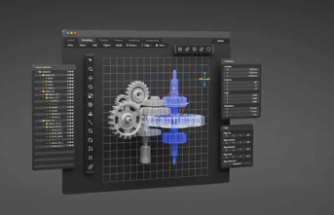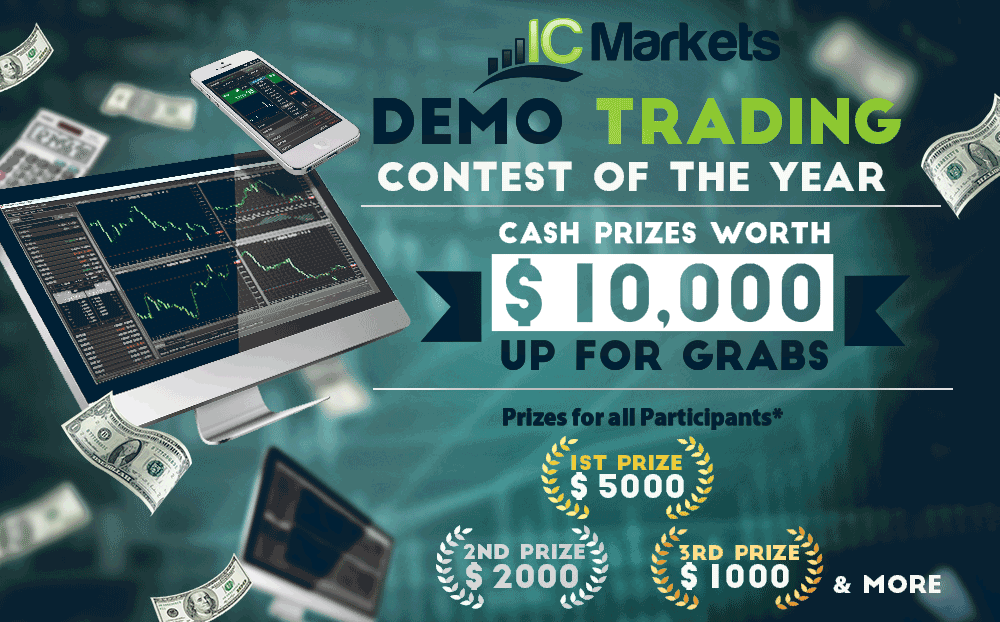Introduction to the Reversal Fractals Indicator
The forex market may seem like a chaotic jungle of price movements. If you would look at a price chart for the first time, it would seem that way. However, amidst the chaos are recurring patterns which provide clues as to what the market is doing. One of these patterns are the fractal patterns, which the Reversal Fractals Indicator identifies.
What is the Reversal Fractals Indicator?
The Reversal Fractals Indicator is a technical indicator which identifies fractal patterns on a price chart.
Fractal patterns are composed of five bars or more. It typically has the middle bar forming the high or low among the five candles.
A bearish fractal pattern has the highest high of the pattern on the middle candle, while the other two candles on each side have lower highs.
A bullish fractal pattern on the other hand has the lowest low on the middle candle, while the two candle flanking on each side have higher lows.
This is just the basic fractal pattern. There are other fractal patterns but the concept of having the highest high or lowest low at or near the middle still applies.
The Reversal Fractals Indicator identifies these patterns and plots arrows pointing the reversal signal based on the pattern.
How the Reversal Fractals Indicator Works?
The Reversal Fractals Indicator uses an algorithm within its script which compares the highs and lows among a series of candles. The algorithm then confirms if the series of candles qualifies as a reversal fractal pattern. If so, the indicator plots a blue arrow below the low of the pattern if it identifies a bullish fractal pattern, and a red arrow above the high of the pattern if it identifies a bearish fractal pattern.
How to use the Reversal Fractals Indicator for MT4
The Reversal Fractal Indicator has an option within its settings which causes the algorithm to run only on the close of the candle. This option would make the indicator non-repainting if toggled on. This can be modified on the “CalculateOnBarClose” option.
The signal arrows of the Reversal Fractals Indicator can be used as a reversal entry signal. However, traders should still confirm based on a visual inspection of the pattern if the pattern identified by the indicator does resemble a reversal fractal pattern.
Buy Trade Setup
When to Enter?
Wait for a deep pullback in an uptrend market. Open a buy order as soon as the Reversal Fractals Indicator plots a blue arrow below the low of a bullish pattern. Set the stop loss on the low of the pattern.
When to Exit?
Close the trade as soon as price action starts to show signs of a possible reversal.
Sell Trade Setup
When to Enter?
Wait for a high pullback in a downtrend market. Open a sell order as soon as the Reversal Fractals Indicator plots a red arrow above the high of a bearish pattern. Set the stop loss on the high of the pattern.
When to Exit?
Close the trade as soon as price action starts to show signs of a possible reversal.
Conclusion
Fractal patterns are identified after a series of five or more candles. As such, the Reversal Fractal Indicator signals are usually lagging by two candles. Although this indicator is lagging, it still indicates reliable reversal signals. This is a highly useable technical indicator, although the signals it produce tends to have lesser yields due to the lag.
MT4 Indicators – Download Instructions
Reversal Fractals Indicator for MT4 is a Metatrader 4 (MT4) indicator and the essence of this technical indicator is to transform the accumulated history data.
Reversal Fractals Indicator for MT4 provides for an opportunity to detect various peculiarities and patterns in price dynamics which are invisible to the naked eye.
Based on this information, traders can assume further price movement and adjust their strategy accordingly.
Recommended Forex Metatrader 5 Trading Platform
- Free $30 To Start Trading Instantly
- Deposit Bonus up to $5,000
- Unlimited Loyalty Program
- Awards Winning Trading Broker
How to install Reversal Fractals Indicator for MT4.mq4?
- Download Reversal Fractals Indicator for MT4.mq4
- Copy Reversal Fractals Indicator for MT4.mq4 to your Metatrader Directory / experts / indicators /
- Start or restart your Metatrader 4 Client
- Select Chart and Timeframe where you want to test your MT4 indicators
- Search “Custom Indicators” in your Navigator mostly left in your Metatrader 4 Client
- Right click on Reversal Fractals Indicator for MT4.mq4
- Attach to a chart
- Modify settings or press ok
- Indicator Reversal Fractals Indicator for MT4.mq4 is available on your Chart
How to remove Reversal Fractals Indicator for MT4.mq4 from your Metatrader Chart?
- Select the Chart where is the Indicator running in your Metatrader 4 Client
- Right click into the Chart
- “Indicators list”
- Select the Indicator and delete
Reversal Fractals Indicator for MT4 (Free Download)
Click here below to download: