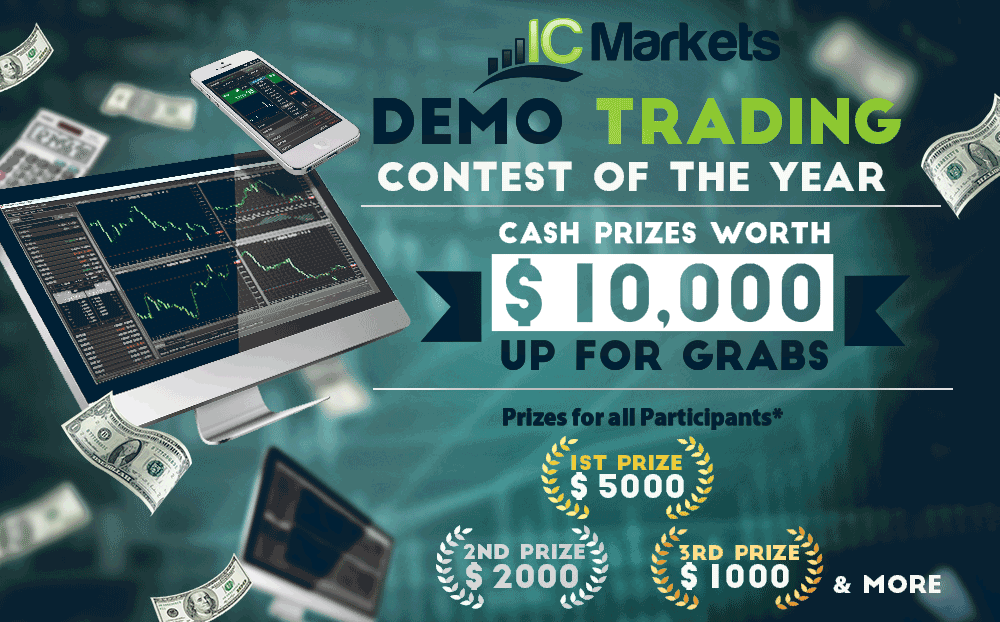Classic Stochastic Oscillators are very popular among traders because it can be very effective when used in the right market condition and with the right settings. The MTF Stochastic v2.0 Indicator was developed for the purpose of giving traders a multi timeframe trading approach using Stochastic Oscillators.
What is the MTF Stochastic v2.0 Indicator?
The MTF Stochastic v2.0 Indicator is a momentum indicator which is based on the Stochastic Oscillator (SO), which is a widely used momentum oscillator.
This version of the Stochastic Oscillator is unique because it has a multi timeframe component build into it, thus the prefix “MTF”.
It plots a standard Stochastic Oscillator but it also gives traders the option to choose which timeframe the indicator would base its Stochastic Oscillator indication from.
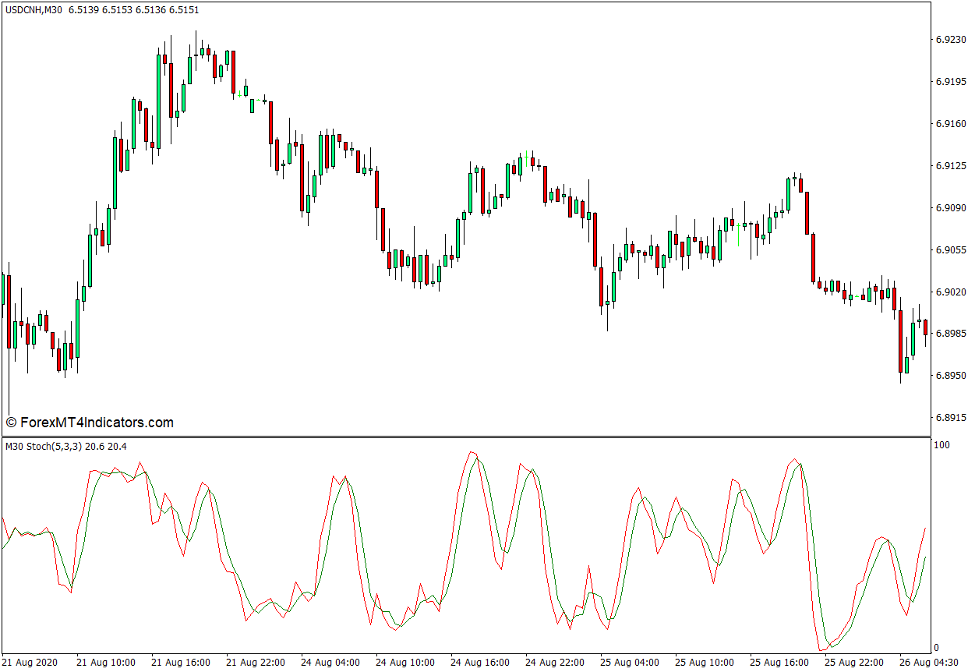
How the MTF Stochastic v2.0 Indicator Works?
As mentioned above, the unique feature this indicator has compared to the standard Stochastic Oscillator is that it allows traders to select which timeframe the indicator computes from.
This indicator plots a Stochastic Oscillator the same way a standard SO computes for its stochastic lines. The difference is that it modifies its computation based on the number of minutes the user selects as a basis for its computation.
How to use the MTF Stochastic v2.0 Indicator for MT4
This indicator allows traders to modify the timeframe the indicator would base its computation from using the “TimeFrame” variable within the indicator settings. The value used is in minutes. For example, if you prefer to use the 5-minute chart, then you would type in 5. It you prefer to use the 1-hour chart then 60, if the 4-hour chart 240. This would disregard the timeframe you are using. However, if you leave the field as zero (0), then the indicator would use the timeframe you are trading on.
It also allows traders to modify the SO variables using the “KPeriod”, “DPeriod”, and “Slowing” variables.
Just as with most Stochastic Oscillators, lines that breach above 80 are considered overbought, and lines that drop below 20 are oversold. Crossovers of the two lines beyond these levels are considered high probability mean reversal signals. However, it is best to trade these signals in confluence with market flow setups and price action.
Buy Trade Setup
When to Enter?
Open a buy order on the confluence of a crossover of the two SO lines occurring below 20, and a bullish reversal price action forming on a support area. Set the stop loss on the support below the entry candle.
When to Exit?
Set the take profit target on the next resistance level.
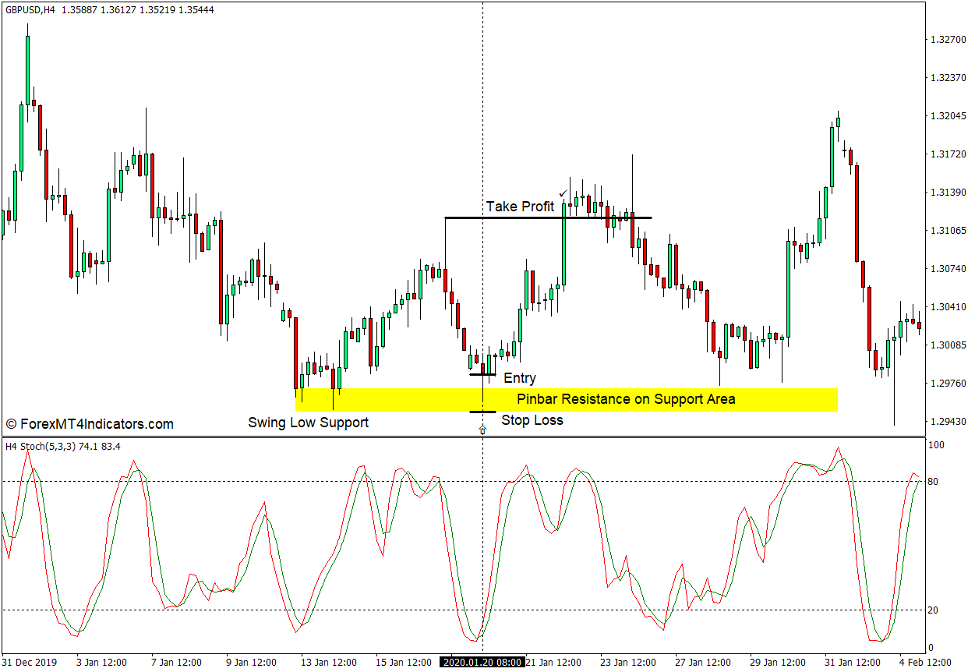
Sell Trade Setup
When to Enter?
Open a sell order on the confluence of a crossover of the two SO lines occurring above 80, and a bearish reversal price action forming on a resistance area. Set the stop loss on the resistance above the entry candle.
When to Exit?
Set the take profit target on the next support level.
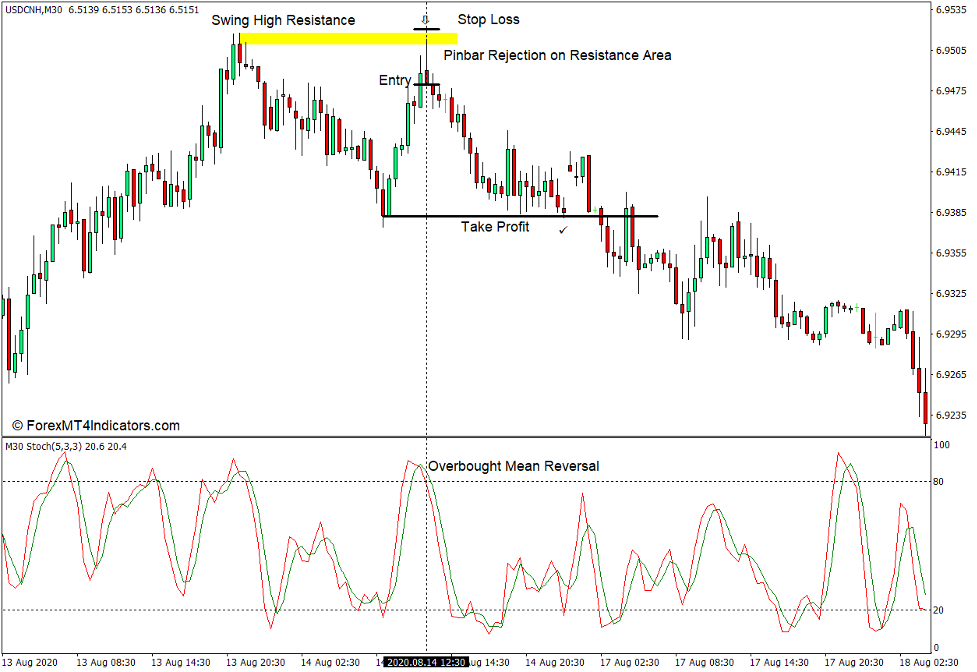
Conclusion
Stochastic Oscillators are excellent momentum reversal indicators especially when used with the right settings. This indicator can use this indicator as part of a multi timeframe strategy trading mean reversals developing on the higher timeframes.
MT4 Indicators – Download Instructions
MTF Stochastic v2.0 Indicator for MT4 is a Metatrader 4 (MT4) indicator and the essence of this technical indicator is to transform the accumulated history data.
MTF Stochastic v2.0 Indicator for MT4 provides for an opportunity to detect various peculiarities and patterns in price dynamics which are invisible to the naked eye.
Based on this information, traders can assume further price movement and adjust their strategy accordingly.
Recommended Forex Metatrader 4 Trading Platform
- Free $50 To Start Trading Instantly
- Deposit Bonus up to $5,000
- Unlimited Loyalty Program
- Awards Winning Trading Broker
How to install MTF Stochastic v2.0 Indicator for MT4.mq4?
- Download MTF Stochastic v2.0 Indicator for MT4.mq4
- Copy MTF Stochastic v2.0 Indicator for MT4.mq4 to your Metatrader Directory / experts / indicators /
- Start or restart your Metatrader 4 Client
- Select Chart and Timeframe where you want to test your MT4 indicators
- Search “Custom Indicators” in your Navigator mostly left in your Metatrader 4 Client
- Right click on MTF Stochastic v2.0 Indicator for MT4.mq4
- Attach to a chart
- Modify settings or press ok
- Indicator MTF Stochastic v2.0 Indicator for MT4.mq4 is available on your Chart
How to remove MTF Stochastic v2.0 Indicator for MT4.mq4 from your Metatrader Chart?
- Select the Chart where is the Indicator running in your Metatrader 4 Client
- Right click into the Chart
- “Indicators list”
- Select the Indicator and delete
MTF Stochastic v2.0 Indicator for MT4 (Free Download)
Click here below to download: