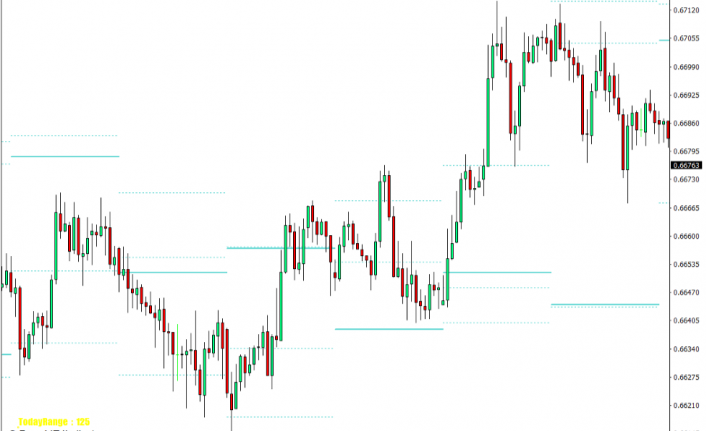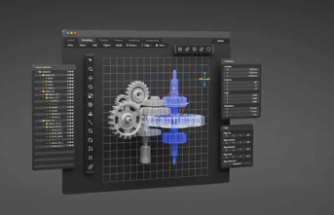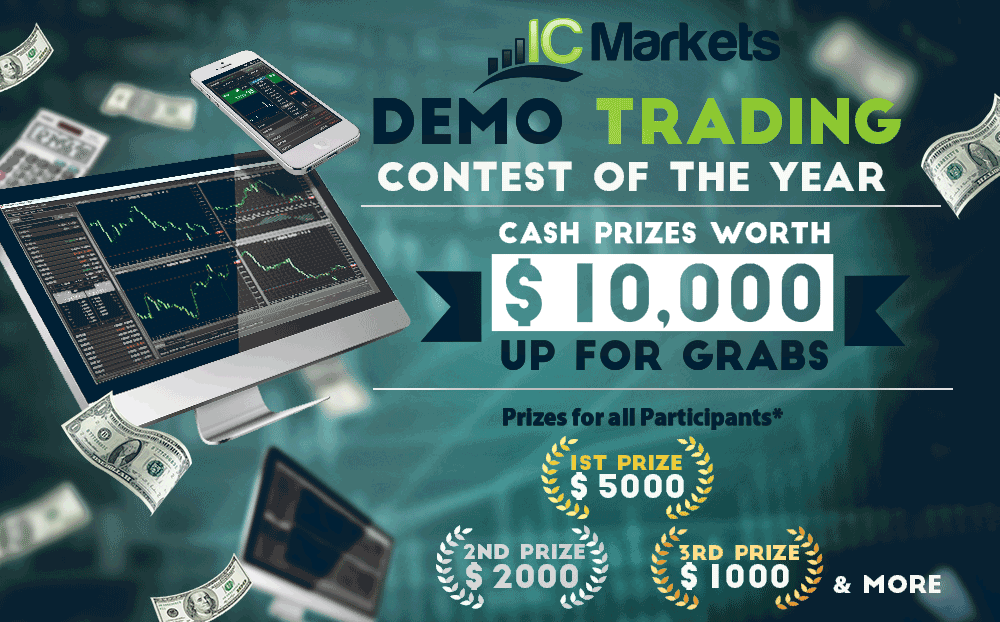Introduction to the Candles SNR Indicator
Seasoned traders would often ask a few questions whenever they would want to know how a particular market is doing. They would often ask the close price and on some occasions the highs and the lows. This would give them the idea what the range of price is and which direction it is moving. The Candles SNR indicator is a custom technical indicator based on this concept.
What is the Candles SNR Indicator?
The Candles SNR Indicator is a custom technical indicator which identifies support and resistance levels on the price chart. It plots four lines, three of which are dashed lines, while one is a solid line. These lines can be used as support and resistance levels or as the projected range where price would most likely move within.
How the Candles SNR Indicator Works?
The Candles SNR detects the open, high, low, and close price of a range. It also has a preset number of bars in which it would detect the open, high, low, and close price, which is preset at 20 days. What it does is that it would detect the open, high, low, and close price of the range of the prior 20-day period. Then it would project these price levels to the current 20-day period.
The solid line is the opening price of the prior 20-day period. The topmost dashed line is the highest price of the prior 20-day period, while the bottom dashed line is the lowest low. The dashed line which is in between the top and bottom dashed line is the closing price of the prior 20-day period.
It also plots the projected range for the day on the lower left corner of the chart.
How to use the Candles SNR Indicator for MT4
The Candles SNR Indicator allow traders to change the color of the lines plotted. This can be changed on the “Main Color” option.
It also allows traders to change the number of days in which the bars would be based on, which can be modified on the “Days” variable.
Traders can use the levels as support and resistance levels or as breakout levels. This is especially true with the highest high and lowest low levels. Traders can trade reversals or breakouts using these levels.
Traders can also identify the general trend direction based on where the current price is in relation to the solid line. Traders can trade buy trades exclusively whenever price is above the solid line and sell trades exclusively whenever price is below the solid line. The same can also be done for the closing price.
Buy Trade Setup
When to Enter?
Open a buy trade as soon as price action shows signs of reversal as it touches the dashed line representing the lowest low of the prior 20-day period. Set the stop loss below the entry candle.
When to Exit?
Set the take profit target on the high of the 20-day period range.
Sell Trade Setup
When to Enter?
Open a sell trade as soon as price action shows signs of reversal as it touches the dashed line representing the highest high of the prior 20-day period. Set the stop loss above the entry candle.
When to Exit?
Set the take profit target on the low of the 20-day period range.
Conclusion
This indicator is a tool which can be incorporated on market flow types of strategies. This is because it uses the highest highs and lowest lows of a range as a marker for significant support and resistance levels.
MT4 Indicators – Download Instructions
Candles SNR Indicator for MT4 is a Metatrader 4 (MT4) indicator and the essence of this technical indicator is to transform the accumulated history data.
Candles SNR Indicator for MT4 provides for an opportunity to detect various peculiarities and patterns in price dynamics which are invisible to the naked eye.
Based on this information, traders can assume further price movement and adjust their strategy accordingly.
Recommended Forex Metatrader 5 Trading Platform
- Free $30 To Start Trading Instantly
- Deposit Bonus up to $5,000
- Unlimited Loyalty Program
- Awards Winning Trading Broker
How to install Candles SNR Indicator for MT4.mq4?
- Download Candles SNR Indicator for MT4.mq4
- Copy Candles SNR Indicator for MT4.mq4 to your Metatrader Directory / experts / indicators /
- Start or restart your Metatrader 4 Client
- Select Chart and Timeframe where you want to test your MT4 indicators
- Search “Custom Indicators” in your Navigator mostly left in your Metatrader 4 Client
- Right click on Candles SNR Indicator for MT4.mq4
- Attach to a chart
- Modify settings or press ok
- Indicator Candles SNR Indicator for MT4.mq4 is available on your Chart
How to remove Candles SNR Indicator for MT4.mq4 from your Metatrader Chart?
- Select the Chart where is the Indicator running in your Metatrader 4 Client
- Right click into the Chart
- “Indicators list”
- Select the Indicator and delete
Candles SNR Indicator for MT4 (Free Download)
Click here below to download: