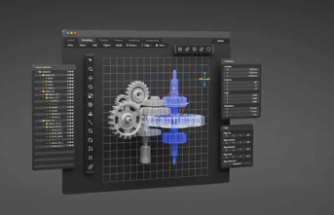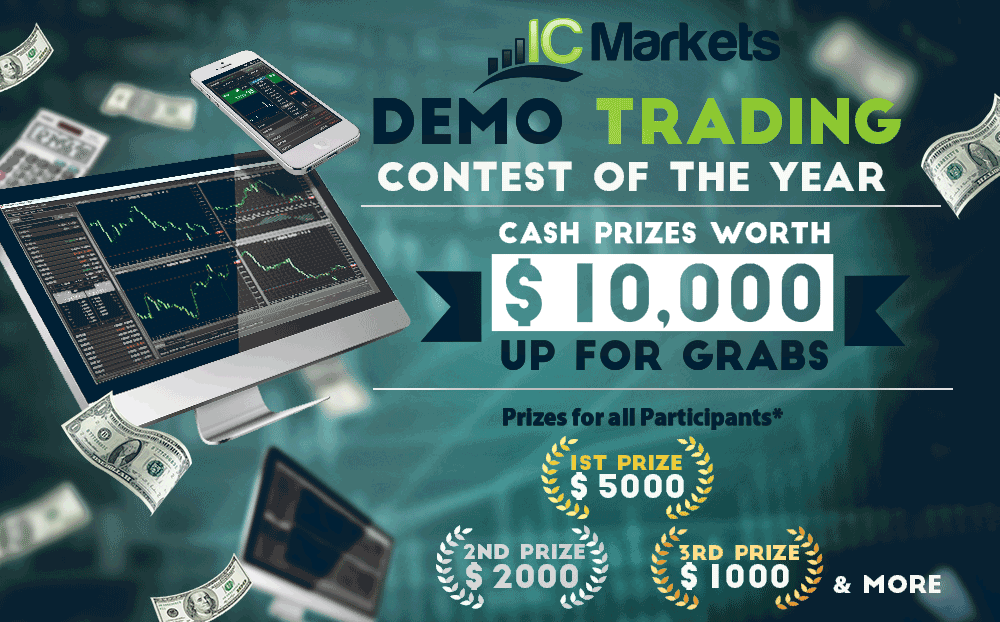Introduction to the TD Sequential Indicator
Price action traders often consider swing highs and swing lows as horizontal support and resistance levels. This is a logical theory since price had already reversed on the levels of the swing highs and swing lows.
The TD Sequential Indicator is a tool which can help traders objectively identify horizontal support and resistance levels based on the swing highs and swing lows.
What is the TD Sequential Indicator?
The TD Sequential Indicator is a custom technical indicator which identifies swing highs and swing lows and marks these levels as horizontal support and resistance levels.
It plots green dash lines on the level of the swing low indicating a horizontal support level.
It also plots red dash line on the level of the swing high indicating a horizontal resistance level.
It also plots numbers on each candle indicating the number of bars since the swing high or swing low was identified.
How the TD Sequential Indicator Works?
The TD Sequential Indicator uses a complex formula using the closing price of each period, as well as the highs and lows of price, in order to identify the swing highs and swing lows.
It does not use the method used by most technical indicators which is usually similar to that of the Zigzag indicator.
This peculiarity allows the indicator to plot a horizontal support or resistance level which is not at the exact peak or bottom of the swing high or swing low.
How to use the TD Sequential Indicator for MT4
The TD Sequential Indicator has several options which can be modified pertaining to its bar count and signals. It also allows traders to toggle the “Alerts” on or off.
This indicator can be used based on its trend reversal signals using the alerts and its countdown.
However, this indicator seems to be best used as a traditional horizontal support and resistance line basis. As such, it can be traded as a basis for reversals on supports and resistances, and it can also be traded as a basis for momentum breakouts.
Buy Trade Setup
When to Enter?
A new support level should be identified by the TD Sequential Indicator. Open a buy order as soon as a bullish momentum candle closes above a resistance level. Set the stop loss below the support level.
When to Exit?
Close the trade as soon as price action starts to show signs of a possible bearish reversal.
Sell Trade Setup
When to Enter?
A new resistance level should be identified by the TD Sequential Indicator. Open a sell order as soon as a bearish momentum candle closes below a support level. Set the stop loss above the resistance level.
When to Exit?
Close the trade as soon as price action starts to show signs of a possible bullish reversal.
Conclusion
The TD Sequential Indicator is an excellent tool for trading break outs and break downs based on horizontal support and resistance levels. Related to this concept, it can also be used to trade long term trend reversals after a sequence of rising or falling support and resistance levels.
MT4 Indicators – Download Instructions
TD Sequential Indicator for MT4 is a Metatrader 4 (MT4) indicator and the essence of this technical indicator is to transform the accumulated history data.
TD Sequential Indicator for MT4 provides for an opportunity to detect various peculiarities and patterns in price dynamics which are invisible to the naked eye.
Based on this information, traders can assume further price movement and adjust their strategy accordingly.
Recommended Forex Metatrader 5 Trading Platform
- Free $30 To Start Trading Instantly
- Deposit Bonus up to $5,000
- Unlimited Loyalty Program
- Awards Winning Trading Broker
How to install TD Sequential Indicator for MT4.mq4?
- Download TD Sequential Indicator for MT4.mq4
- Copy TD Sequential Indicator for MT4.mq4 to your Metatrader Directory / experts / indicators /
- Start or restart your Metatrader 4 Client
- Select Chart and Timeframe where you want to test your MT4 indicators
- Search “Custom Indicators” in your Navigator mostly left in your Metatrader 4 Client
- Right click on TD Sequential Indicator for MT4.mq4
- Attach to a chart
- Modify settings or press ok
- Indicator TD Sequential Indicator for MT4.mq4 is available on your Chart
How to remove TD Sequential Indicator for MT4.mq4 from your Metatrader Chart?
- Select the Chart where is the Indicator running in your Metatrader 4 Client
- Right click into the Chart
- “Indicators list”
- Select the Indicator and delete
TD Sequential Indicator for MT4 (Free Download)
Click here below to download: